Platform tutorials

Learn how to use the Explore, Locate and Develop tools on our platform
Scroll down to view the videos in our suggested order or skip ahead to one of the following videos:
If you’d like a one-on-one training session with our team to get you up to speed, book some time with us here or contact us at hello@ratio.city.
Intro to the Explore tool
00:00 Introduction
00:28 Navigation
01:44 Measurement tools
02:41 Layer list
03:49 Pop-ups & selection

Intro to Site Creation
00:00 Introduction
00:42 Creating a site with parcels
01:37 Drawing a custom site
03:26 Reloading & sharing sites
05:07 Subdividing a site
07:24 Up next
Intro to the Develop tool: Basic Massing
00:00 Introduction
00:30 Defining your site
01:01 Basic massing inputs
02:04 Toronto mid-rise on Right-of-Way
03:04 Building height & floorplates
03:38 Development reports
04:15 Exporting floor area summaries
04:40 Saving & sharing 3D massings
05:25 Up next

Develop tool: Complex Massing
00:00 Introduction
00:33 Assigning & adjusting setbacks
03:08 Adding angular planes
04:02 Angular plane inputs
04:47 Multi-massing
05:25 Two towers with one podium
06:55 Massing legend & warnings
07:49 Running shadow studies
09:06 Exporting 3D models

Ready to try it for yourself?
Create a free account to see our tools in action.
No credit card required.
See it in action
If you’d like to learn more about our platform, contact our team for a demo today.