Locate
Frequently Asked Questions
Can I search a larger area?
Our current tool has limitations on how much data can be processed with each search. We’re working on improving this so more data can be processed. In the meantime, you can save your search and rerun it in different areas as many times as you like to cover a larger search area.
How many filters can I add?
If you’re on a free trial, you can use up to 2 filters at a time. If you’re one of our paying users, you can add as many as you like.
Looking to upgrade from a free trial? Drop us a line at hello@ratio.city.
How do I save my search results?
You can download a copy of your search results by clicking on the ‘Export all as CSV’ button in the results table. This option is limited to searches that return 1,000 or fewer results.
Saving a search will not save the results, but rather the parameters. This is to ensure that whenever you reload and run that search again, the results will contain up-to-date data.
Can I select what search results are exported as a CSV?
Yes, you can. To select multiple consecutive results, hold the Shift key while you select. To select non-consecutive results, hold the Ctrl key while you select. You can then download a copy of your selected search results by clicking ‘Export (x) as CSV”.
Is there a question that we haven’t answered yet?
Let us know and we’ll get back to you as soon as we can.